|
|
How to generate haiku poetry using deep learning |
|
The Bot Libre platform is not just a bot platform, but also a platform for artificial intelligence and deep learning. With Bot Libre you can create your own deep learning neural network for text classification, text generation, image recognition, audio and speech recognition, object detection, games, prediction, data analysis, and more. You may think that creating a "deep learning neural networks" sounds like a very complex thing to do, but with Bot Libre it is very simple, and requires no programming or data science experience. This article we walk you through the steps to create your own text generation network. Step 1 - Find Sample TextFirst you need to decide what types of text you want your network to generate. You can train a network to generate any type of text in any language, as long as you have some sample text files. The more sample text the better. You can upload a single text file, or multiple files. For this article, we will train a network to generate a poetry haiku fragment. The goal is to be able to give it a topic, or the first haiku line, and it will generate the poem or second and third lines. First you need to find some sample text files. You can create your own text data, or download an existing dataset. Here is an existing set of English haiku poems, https://www.kaggle.com/hjhalani30/haiku-dataset Step 2 - Create AnalyticNext we need to create our analytic on Bot Libre.
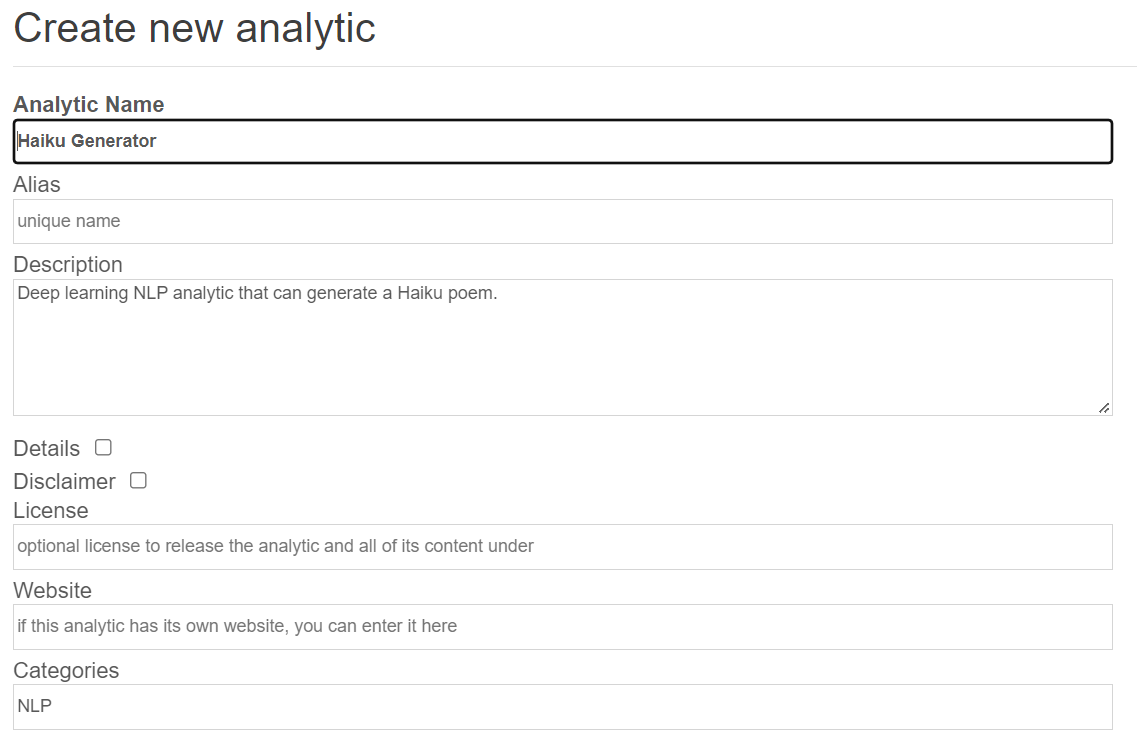
Step 3 - Configure AnalyticNext we need to configure the analytic.
The other analytic type settings let you create different types of networks. 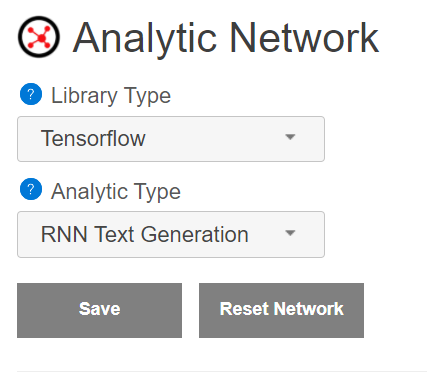
Step 4 - Upload Text FilesNext we need to upload our text files.
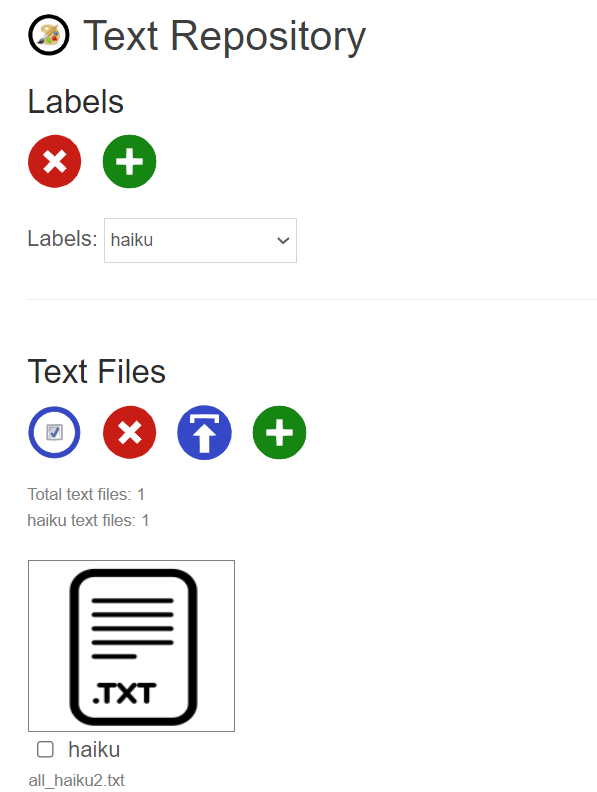
Step 5 - Train NetworkNext we need to train the network.
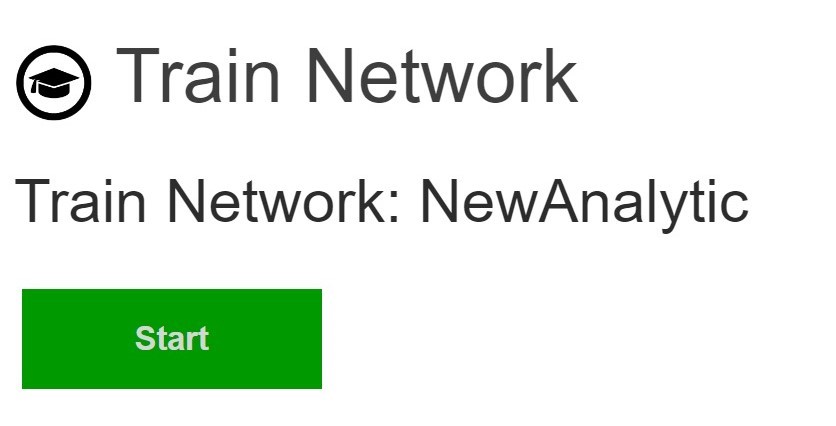
Step 6 - Test NetworkNow you can test your network.
If you get poor results, or text that does not make sense you most likely need to train your network longer. Your DoneYou can now access your analytic from Bot Libre's website and share it with your friends. You can also access your analytic through the Bot Libre web API from your own website or app. You can download your network as a ".zip" file for usage with Tensorflow. Here is the fully trained analytic, Haiku Generator Bot Libre will be adding support for training more network types in the coming months. You can also train your network manually using python and Tensorflow, this is very complicated and requires some development and python experience. We can also develop a deep learning neural network for you through the Bot Libre AI development services, contact [email protected]. |
|
|
|
|
|
|